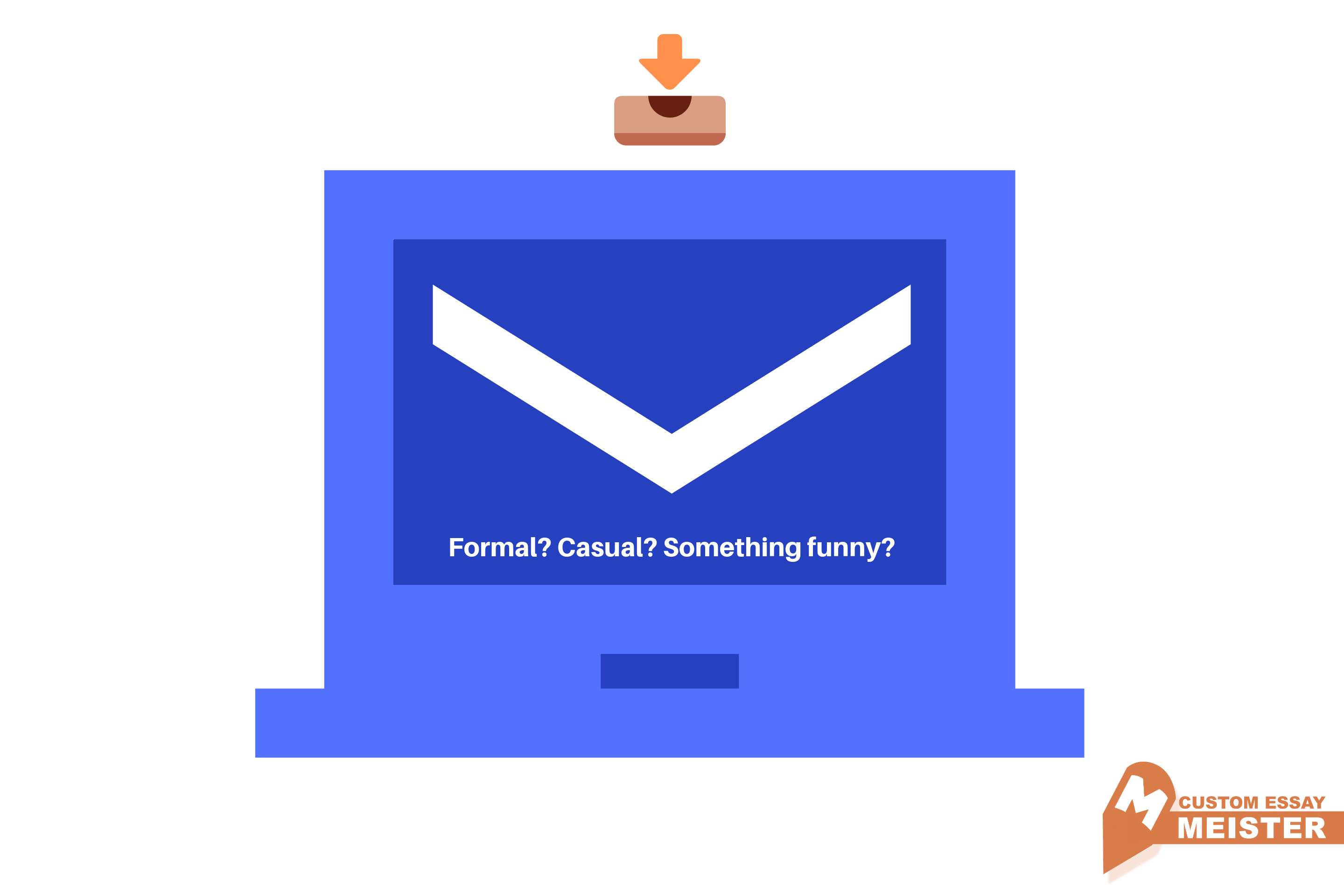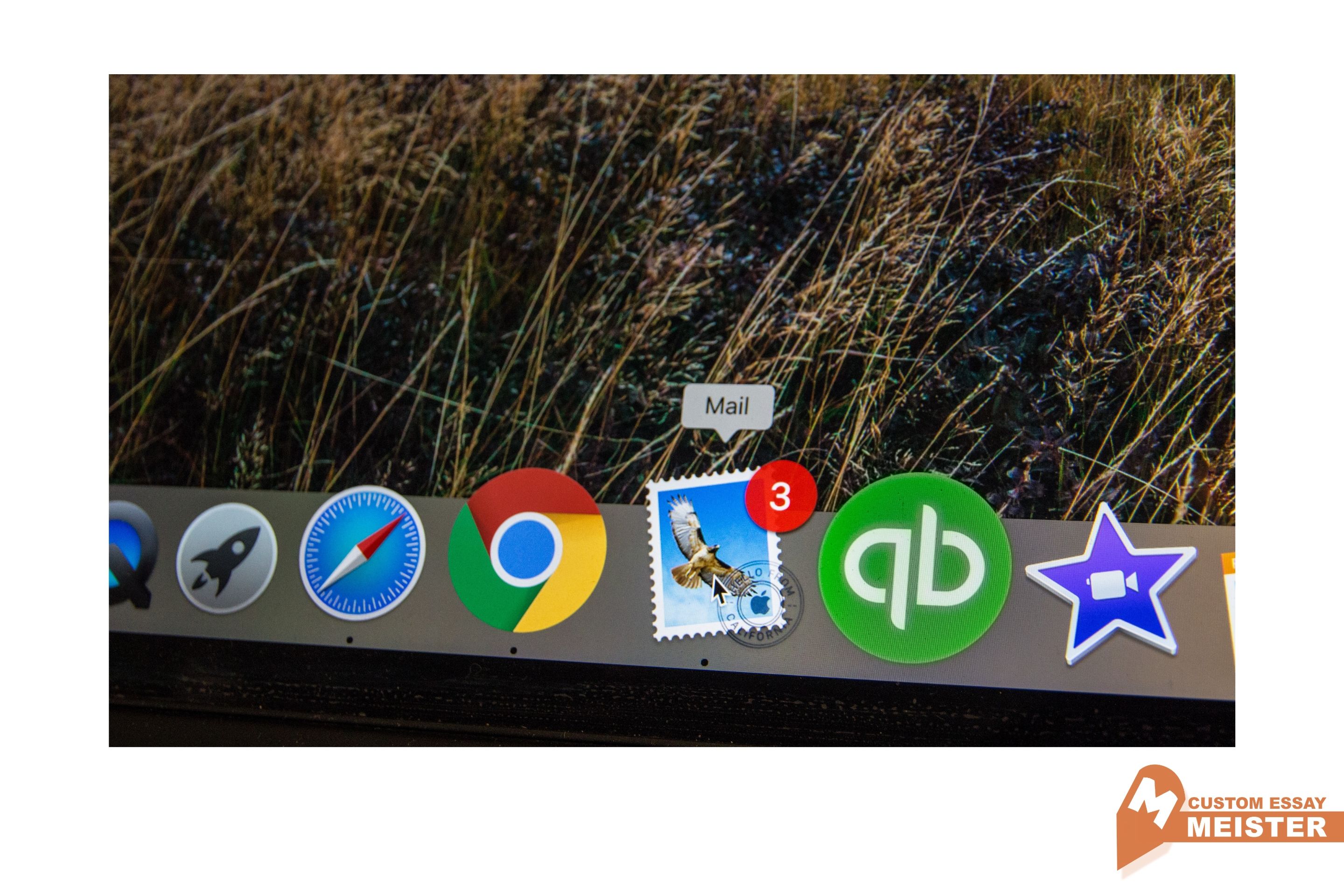How to Start an Email: Tips for Better Messaging
There are numerous elements to consider when writing an effective email, especially since you need it to be flawless (that is, logical and organized) in order to convey your message effectively. There a certain pressure that comes with writing an email, much less how to start an email, as it is necessary to ensure that the intention and interpretation are seamless – otherwise confusion and chaos will ensue. No one wants that, of course, especially in sending a professional email. A professional email should be treated with caution – words should be chosen carefully, from the greetings down to the complimentary close. The beginning is arguably the most important aspect, and the technique can be quite challenging. This is because the beginning sets the tone or the mood of the email. Figuring out how to begin an email, especially when you are addressing someone you do not know very well, is hard. Is casual alright? Am I being too formal? Too cheery? When is casual too casual, or formal too formal? Contrary to popular belief, the email greeting is that important, but it is not at all silly to spend so much time pondering about.
Learning how to start an email is essential, how you choose to begin the email sets the tone, as expressed earlier, and in some cases, your way of beginning an email shapes the recipient’s perception of you. Much like writing essays, the writing the introduction is the crucial part where it is “continue or abandon” for the reader. You need to catch their attention, too. Experts also note that people have various feelings about how you address them, and what you do to their names. If you offend a person in salutation, the person may no longer wish to read your email any further. There is also a chance that your reputation takes a hit. This makes mastering how to start an email imperative, and this post’s goal is exactly that. Embark on the journey to become an expert in email messaging with these tips:
How to Start an Email
As discussed, figuring out how to start an email can be quite challenging. Here is a list of greetings you can use, for trying to snag an interview, introducing yourself, or following things up, categorized accordingly:
For something more formal
- “Greetings! Allow me to introduce myself.”
- “Good morning!”
- “Good afternoon!”
- “How are you?”
- “Hope this email finds you well”
- “It is great to hear from you”
- “I am reaching out about ______”
- “Thank you for your help”
- “Thank you for the update”
- “Thank you for reaching out”
- “Thanks for the quick response”
For when you’re following something up
- “As promised, I am…”
- “As discussed during our call…”
- “I am getting back to you about…”
- “To follow up on our meeting…”
- “Kindly asking you to provide me with an update on…”
- “I am checking in on…”
For when you’re feeling a little bit out of the box
- “I apologize for sabotaging "inbox zero" for you”
- “Just what you need: yet another email!”
- “Hello from the other side (of the floor)”
- “Need some good news? Only [_] more days until Friday, but read this first”
- “Hope you are surviving another week here”
- “Have you had your coffee already? Hope so”
- “Hello, it is me again”
- “I will keep this short for you”
Email Greetings to Avoid
- A misspelled name, as there is nothing worse than that. If there is anything you should learn on how to start an email, it is spelling the receiver’s name correctly.
- Using a nickname can be acceptable if you have exchanged emails prior, and have formed a relatively good relationship. If you are contacting the recipient for the first time, however, using nicknames will lead to a bad start.
- “Hey [Name]!”. It is highly recommended to not make use of exclamation marks when figuring out how to start an email. Your recipient may get the wrong idea and wonder “ why is this person so excited?”
- ”To whom it may concern” or “Dear Sir/Madam ”. This exhibits laziness, as if you did not think it was worth looking up the recipient’s name.
It is imperative to remember that not all of these opening lines will be appropriate for every email you send, as context matters. A LOT. An important client or your boss, for instance, should be greeted in a more formal tone. A close colleague or a friend, however, will do with a greeting that strays away from the rigid standards.
Writing the Email: Some tips
Many would agree that the email is the most common platform for business communication so it is of utmost importance to get it right. The nature of emails is not as formal as that of letters, but they still need to look and sound professional, as it represents your image as well as the company’s. There are many ways on how to start an email, and other aspects come into play, too. Here is how to best write an email:
- Begin your email with a greeting. Remember to always open your email with a greeting. If your relationship with the addressee is more casual, a simple “Hi Rod ” will be enough. If it is more formal, use their family name like “Dear Ms. Collins ”. If you do not know their name, try to look them up. If nothing comes up, use “to whom it may concern”.
- Do not forget to thank the recipient. If you are responding to an inquiry, consider beginning with an expression of thanks. For instance, if someone has inquired about your company, you can say, “Thank you for contacting A.C. Wells” . If the situation is a person replying to your email make sure to say, “Thank you for your quick reply” or “Thanks for getting back to me ”. The gesture of thanking the recipient helps puts him or her at ease. It will also make you appear more polite.
- Do state your purpose. If you are commencing the email communication, begin by stating your purpose. For instance, “I am reaching out to ask about …” or “I am writing this email in reference to… ” State your purpose clear at the beginning of your messaging, as this steers a clear path to the main text of your email. Remember to keep your sentences clear and concise, and this is crucial to process of how to start your email. The truth is, people want to read emails as quickly as possible. Keep in mind that it is also necessary to pay careful attention to your grammar, spelling, and use of punctuation. This preserves a professional image of yourself and your company.
- Remember to add your closing remarks. It is considered as polite to thank your reader one more time before ending your email. Lines that go along with “ Thank you for your patience and cooperation” or “Thank you for your consideration” and then follow it up with, “I look forward to hearing from you”.
- End with a closing. The last step in writing an email is to come up with an appropriate closing, paired with your name. To sound more professional, “Best regards”, “Sincerely ”, and “Thank you” are good to utilize.
Emails are a part of our day-to-day life, be it personal or professional. Emails are essential to getting work done, and mastering its art, especially how to start an email, is not that hard. There is only the need to pay close attention to the even the minute details before shooting your email. Who knows, maybe your message lands you a big client, that dream job, or that coveted promotion – only because you have perfectly crafted your email. Writing, of course, is not everyone's forte. Asking for help is always a noble thing to do, and should you decide to do so, ask help from professionals, like speech experts.
Essay writing service by CustomEssayMeister
However, the possibility of writing a poorly written essay will always be present. Not everyone is gifted with good writing skills, and even the tiniest details can ruin the entire thing, even as you are learning how to start an email. Should you need any professional help, ask CustomEssayMeister! Our writers are equipped with all the necessary skills, and can write the simplest of projects like descriptive essays down to the most complex of dissertations – and yes, your emails. Contact us now!